The Fudan University Shanghai Public Transportation Co-Branded Card , referred to as the Fudan Co-Branded Card , is jointly launched by Fudan University and Shanghai Public Transportation Card Co., Ltd. , a subsidiary of Jiushi Group . It is supported technically by Shanghai Fudan Microelectronics Group Co., Ltd. and Shanghai Shuwei Information Technology Co., Ltd. This card can be used for payment at various campus locations, including dining halls, student supermarkets, libraries, clinics, campus cafés, JingShi Bookstore, and campus gift shop “Qingyunxuan”. It also supports identity authentication at campus gates across the four campuses, campus shuttle buses, library turnstiles, some dormitory access control systems, conference check-ins, and attendance systems. When used on campus, the Fudan Co-Branded Card deducts funds directly from the user’s physical campus card account balance — just like the Fudan Life Code in the virtual campus card system. In addition, the card supports public transportation services across Shanghai, including subways, buses, ferries, and other transportation modes that comply with the China National Transport Smart Card Interoperability Standard. The Android version of the Fudan Co-Branded Card was officially launched on April 22, 2021. The iOS version was officially launched on May 13, 2021. All faculty and students are encouraged to use it.
I. Activation Process
 1. Download the “Shanghai Metro” app (Shanghai Transportation Card App) from the Android App Store or Apple App Store (see image on the right).
1. Download the “Shanghai Metro” app (Shanghai Transportation Card App) from the Android App Store or Apple App Store (see image on the right).
2. Log in and complete real-name authentication.
3. Click “My” → Select “Campus Co-Branded Card” (Figure 1) → Choose “Fudan University” → Click “Activate” (Figure 2).
4. Check the box labeled “I have read and agree to the User Agreement” , then click “Activate Now” .
5. Enter your Unified Identity Service (UIS) username and password to log in (Figure 3).
6. Click “I Understand, Proceed to Activation” → Click “Next” (Figure 4). If you wish to recharge your transit wallet at this step, enter the desired amount.
7. Click “Next” again (Figure 5). (This step applies only to Apple devices or Apple Watches) .
8. Click “Done” to complete activation of the Fudan Co-Branded Card (Figure 6).

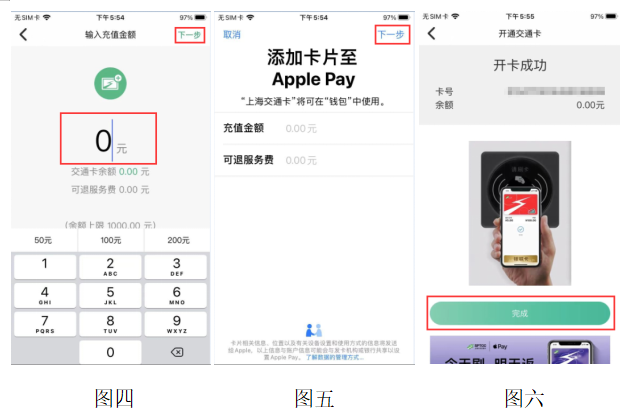
II. How to Use
1. Enable NFC on your phone or smartwatch.
2. On Android phones, set the activated Fudan Co-Branded Card as the default card in the Wallet app .
3. On iPhone or Apple Watch, go to Settings → Wallet & Apple Pay , and set the co-branded card as the Express Transit Card .
4. Hold the NFC chip area of your device near the reader to complete payment or authentication.
III. Unbinding Process
1. Open the Fudan eCard WeChat Mini Program .
2. Click on Fudan Co-Branded Card (Figure 7) → Click Unbind (Figure 8) → Confirm by clicking Unbind .
3. After unbinding, the card will no longer work for campus functions but will retain its public transportation functionality.
Note: If you encounter issues when logging in with a new device or WeChat account after unbinding, please contact the Information Technology Office Duty Desk.

IV. Supported Device Models
Note:New models are continuously being added. The following lists generally include compatible new models.
iOS Devices: iPhone 6s/6s Plus, iPhone 7/7 Plus, iPhone 8/8 Plus, iPhone X, iPhone XR, iPhone XS/XS Max, iPhone 11, iPhone 11 Pro/Pro Max, iPhone 12 mini, iPhone 12, iPhone 12 Pro/Pro Max,iPhone 13 mini, iPhone 13, iPhone 13 Pro/Pro Max; AppleWatchSeries3, AppleWatchSeries4, AppleWatchSeries5, AppleWatchSeries6, etc. (Apple phones need to have iOS 14.5 or a later version installed, and Apple Watches need to have watchOS 7.4 or a later version installed. ) (For iPhone 6s/6s Plus models, it is recommended to unlock the device and open the Wallet app before making payments.)
Huawei: P50,P40, P30, P20, P10, Mate 40, Mate 30, Mate 20, Mate 10, Mate 9, Mate X2, Mate Xs, Mate X, Mate RS, nova 8/8 Pro, nova 7/ 7 Pro, nova 6, nova 5 Pro, nova 2s, etc.
Honor: Honor 50 / 50 PRO, Honor Play 5, Honor V40 Lite/V40, Honor 30 / 30 PRO / 30 PRO+, Honor V30/V30 PRO, Honor V20, Honor V10, Honor V9, Honor V8 (Full Netcom), Honor 20, Honor 20 PRO, Honor 10 / X10 Max / Honor 9 / Honor 8, Honor Magic 2, Honor Note 10, Honor Play4 Pro, etc.
Xiaomi: Xiaomi 6, Xiaomi Note 3, Xiaomi MIX 2 / 2S / 3 / 3S, Xiaomi 8 series, Xiaomi 9 series, Redmi K20 / K20 Pro, Xiaomi CC 9 series, Redmi K30 series, Xiaomi 10 series, Redmi 10X Pro, Xiaomi 11, etc.
OPPO: Find X2, Reno3 Youth Edition, Reno3 Pro 5G, Find X2 Pro, A11n, Reno3 5G, Reno2 Z, Reno2, Reno Ace, K5, R17 Pro, A7n, Reno10x Zoom Edition, Reno standard edition, Reno4 5G, etc.
VIVO:iQOO 5 Pro,iQOO 5,iQOO Z1,iQOO 3,iQOO Neo3,iQOO,vivo S7,vivo X50 Pro+,vivo X50 Pro,vivo X50,vivo X27 Pro,NEX 3s,NEX 3,X30等;
OnePlus: Oneplus 7 Pro, Oneplus 7, Oneplus 6T, Oneplus 6, Oneplus 5T, Oneplus 5, etc.
Samsung: SM-G9810, SM-G9860, SM-G9880, SM-N9810, SM-N9860, SM-G9910, SM-G9960, SM-G9980, SM-F7070, SM-F9160, SM-W2021
V. Frequently Asked Questions (FAQ)
Q: How many Fudan Co-Branded Cards can I activate on one phone?
A: Only one Fudan Co-Branded Card can be activated per device.
Q: Is there a fee for activating the Fudan Co-Branded Card?
A: No. Activation is free of charge.
Q: Where is the deduction made when using the Fudan Co-Branded Card?
A: 1. On-campus usage: Deducted from the campus card account balance. 2. Off-campus usage: Deducted from the public transportation wallet balance.
Q: How can I recharge the Fudan Co-Branded Card?
A: 1. Virtual campus card (for on-campus use): The Fudan eCard WeChat Mini Program, Campus self-service terminals, The Fudan Information Office official WeChat account. 2. Transportation wallet (for off-campus use): Recharge via the Shanghai Metro app .
Q: What are the requirements for iPhones or Apple Watches to support the Fudan Co-Branded Card?
A: iPhone 6s or newer; iOS version 14.5 or higher; device region must be set to mainland China; must have Face ID, Touch ID, or a device passcode enabled.
Apple Watch requires watchOS 7.4 or higher
Q: How to handle the Fudan Co-Branded Card when changing phones?
A: 1. Different brands of phones: First, unbind the card via the Fudan eCard WeChat Mini Program → Fudan Co-Branded Card section. Then follow the activation steps on the new phone. 2. Same brand of phone: On the old phone, move the card to the cloud via the Wallet app , then log into the same account on the new phone and download the card from the cloud.
Q: What should I do if my phone is lost?
A: 1. For on-campus use (virtual campus card): First, unbind the card via the Fudan eCard WeChat Mini Program → Fudan Co-Branded Card. Then use the device cloud service to erase data remotely. 2. For off-campus use (transportation wallet): Note that Shanghai Public Transportation Card Company does not support card loss reporting or refunding balances.
Q: Can a regular mobile transportation card (non-Fudan Co-Branded) be used on campus?
A: No, it cannot be used as a Fudan Co-Branded Card on campus. You need to follow the activation process to enable the Fudan Co-Branded Card.
For iOS users: Up to 3 mobile transit cards can be stored. You can keep your existing card and activate the Fudan Co-Branded Card separately.
For Android users: Only one mobile transit card can be active at a time. You must first refund the existing card in the Shanghai Metro app, then activate the Fudan Co-Branded Card. Alternatively, migrate the existing card to the cloud and then activate the new one.
Note: If there is a negative balance card in the cloud, most brands will not allow new card activations (including the Fudan Co-Branded Card). Some Android devices only allow one mobile transit card to exist in the cloud at a time.
Q: Why can't I make purchases on campus with the Fudan Co-Branded Card after activation?
A: Please check whether the Fudan Co-Branded Card has been set as the default card. If not, manually switch to the correct card before making a purchase.
Q: Where is the NFC chip located on my phone?
A: Usually located on the top half of the back panel or near the camera module.
Q: Will there be errors during campus consumption or authentication after unbinding the card?
A: Yes. When attempting to consume, the system may display: Payment failed (account does not exist or has been canceled)”. During authentication, the system may show:“Access denied (no permission)”.

