Due to the current limited list of free accessible websites on The Chinese Education and Research Computer Network (CERNET), users are unable to directly access foreign websites through the campus network. To assist with this, the Information Office has specifically provided a Proxy service to help users access certain websites that are otherwise inaccessible. The username and password for the proxy service are the same as those used for the Unified Identity Service (UIS). Currently, there is no charge for using this service.
Handan Campus (Jiangwan and Zhangjiang campuses same as Handan campus) Proxy Server Address: proxy.fudan.edu.cn, Port Number: 8080. Fenglin Campus Proxy Server Address: 202.120.79.222, Port Number: 80. Note: Since 2007, new account registration for this proxy service has been discontinued. Users who joined after that should use the proxy server of the Handan Campus. Users who were registered before 2007 may still continue to use the original proxy.
How to Use the Proxy Service:
1.Taking Internet Explorer (IE) as an Example
2.Taking Google Chrome as an Example
3. Taking the Safari Browser on macOS as an Example
1. Internet Explorer (IE)
Step 1: Open your IE browser, click on the menu bar Tools , then select Internet Options .
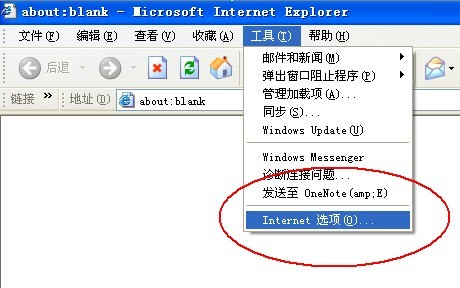
Step 2: In the pop-up window, go to the Connections tab and click LAN Settings.
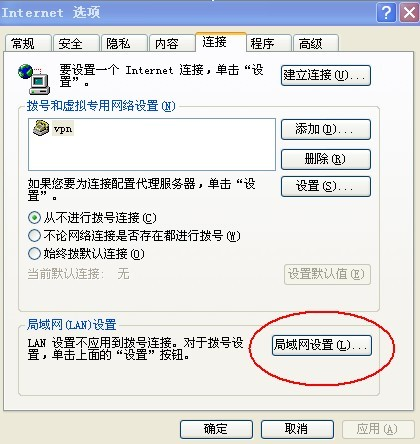
Step 3: In the new dialog box.Check Use a proxy server for your LAN.Enter one of the proxy server addresses and port numbers.Also check Do not use proxy server for local (intranet) addresses.To disable the proxy, simply uncheck Use a proxy server for your LAN .
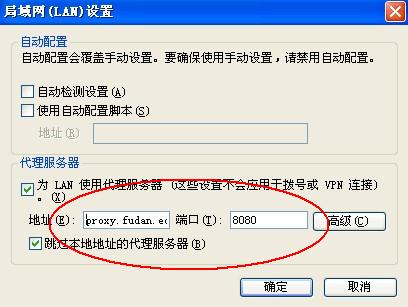
Step 4: Click OK twice to complete the settings.
Step 5: When visiting a website, an authentication window will pop up automatically. Enter your UIS username and password, then click OK .
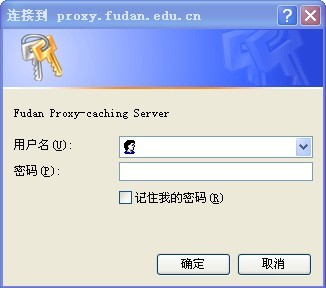
2. Google Chrome
Step 1: Open the Chrome browser and select Settings from the menu bar.
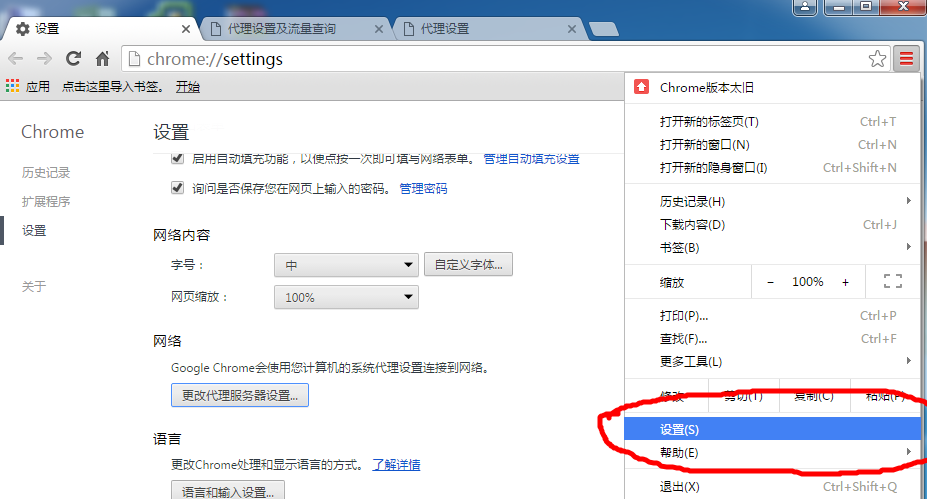
Step 2: Click on Advanced Settings in the settings page.
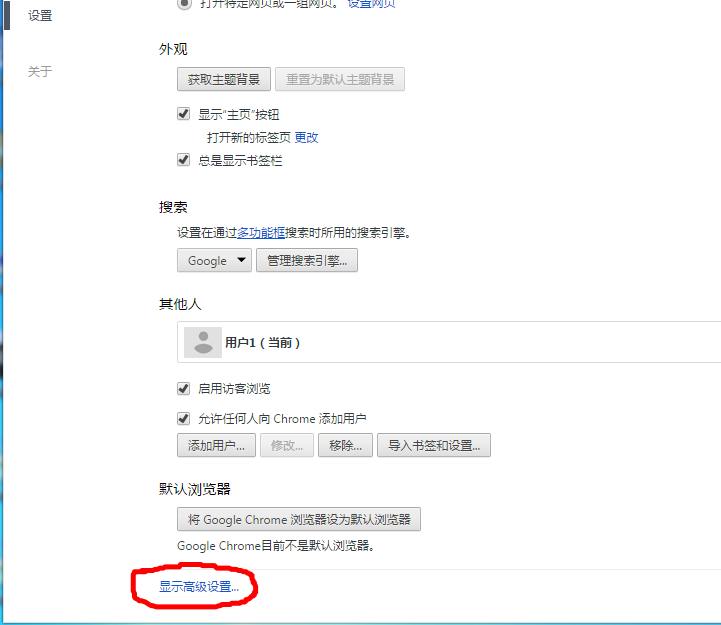
Step 3: In the advanced settings page, click on Change proxy server settings.
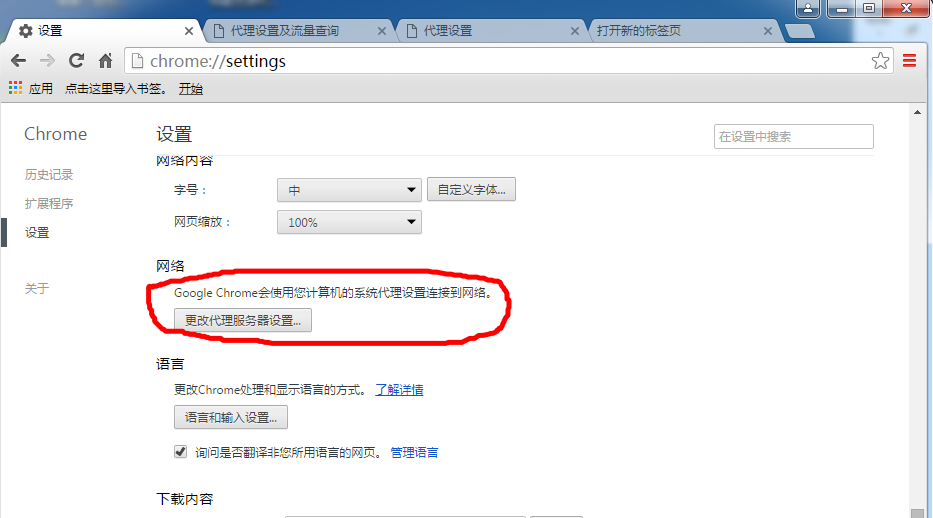
Step 4: In the dialog box that appears, select Connections, then choose LAN Settings.
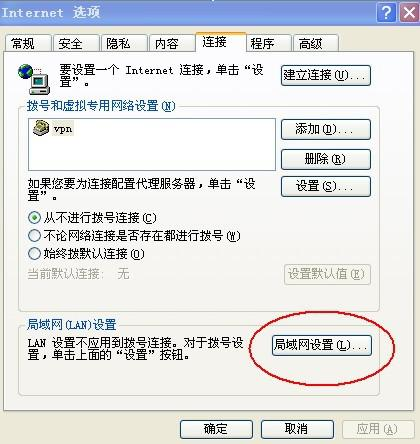
Step 5: In the new dialog box, select Use a proxy server for LAN, and enter the address and port number of any proxy server in the corresponding fields. Also, check the option Do not use proxy server for local addresses, as shown in the figure.
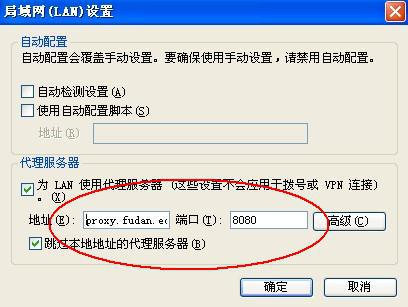
Step 6: Click OK twice to complete the settings
Step 7: After completing the settings, when you attempt to access a website, an authentication window will automatically pop up in Internet Explorer. Enter your proxy server account username and password (same as your UIS credentials), then click OK to proceed.
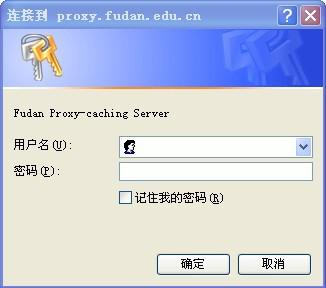
3. Safari Browser on macOS
Step 1: Open your MAC Safari browser.
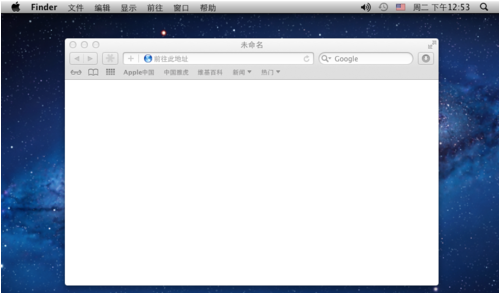
Step 2: Locate and open Safari from the top-left menu bar.
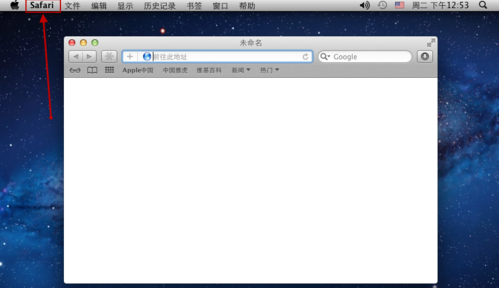
Step 3: In the Safari secondary menu, click on Preferences.
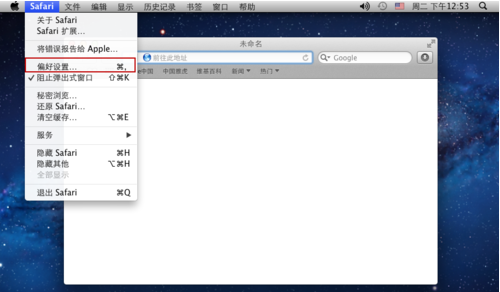
Step 3: A window will pop up. Go to the Advanced section, find Proxy under it, and click — then select Change Settings.
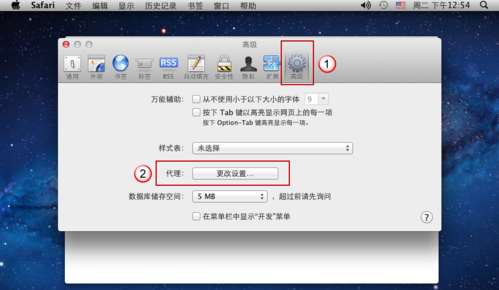
Step 4: Another network window will pop up. Under the Proxy section, check the box next to Web Proxy (HTTP), and then enter the web proxy server address (proxy.fudan.edu.cn) and port number (8080). To disable the proxy, simply uncheck the Web Proxy (HTTP) box.
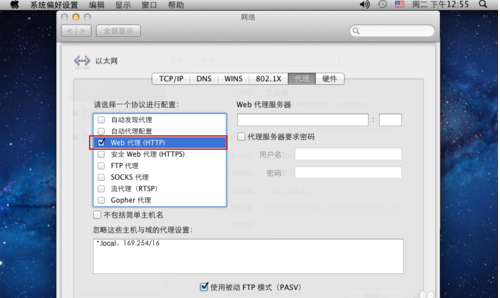
Step 5: Then click Apply in the network window.

Notes
1. The proxy server for Handan Campus may not work properly. Please check whether your traffic quota has been exceeded (see Point 4 below for details).
2.Since the proxy service is a paid service, please keep your password secure.
3. Use the proxy service only when necessary. Many domestic websites can be accessed directly without using the proxy — for example, Sina, Sohu, etc. When on campus, you don’t need to worry about this, as visiting non-proxy websites will not incur charges even if the proxy is configured.