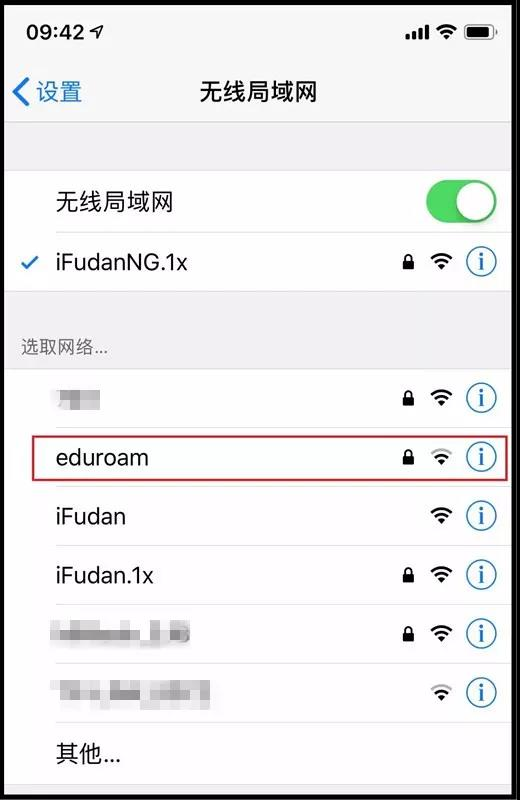Since March 24, 2016, Fudan University has officially joined the eduroam roaming alliance , marking a new era of seamless wireless network access for Fudan faculty and students studying or exchanging abroad.
I. What is eduroam?
Education (education roaming) is a secure, global wireless roaming service designed specifically for academic and research institutions. Originating in Europe, it has rapidly expanded across educational and research communities worldwide. Users from institutions that are part of the eduroam alliance can enjoy wireless network access at any participating institution globally.
Fudan University faculty and students can use their Fudan University Unified Identity Service (UIS) username and password to access the wireless network free of charge at all member institutions within the eduroam alliance.
Since joining eduroam, Fudan University has provided great convenience to its users. The usage rate remains among the top universities in China.
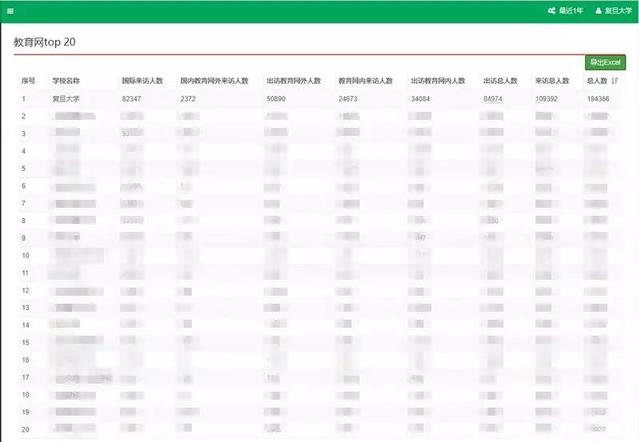
Source: http://www.eduroam.edu.cn/
II. Where is eduroam Available?
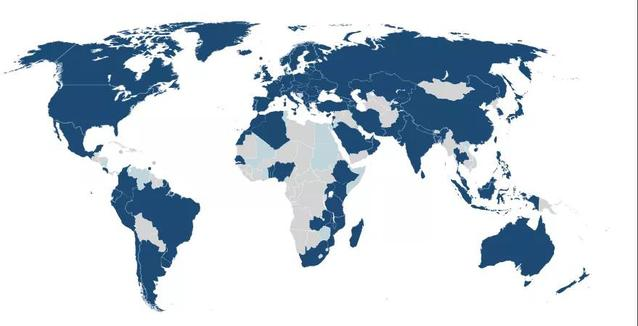
Source: https://www.eduroam.org/
As of now, eduroam is available in 101 countries and regions , including many pilot areas. Some of the prestigious universities that have joined the eduroam alliance include Harvard University, Yale University, Oxford University, Cambridge University, and the University of Tokyo.
The shaded areas on the map indicate current global coverage of the eduroam network .
In China, many universities and research institutions have completed deployment and support eduroam services.
The Chinese Education and Research Computer Network (CERNET) has launched a WeChat mini program for eduroam users , making it easier for users to: locate nearby eduroam access points; view recent usage status of specific locations; get help information; diagnose connection issues.
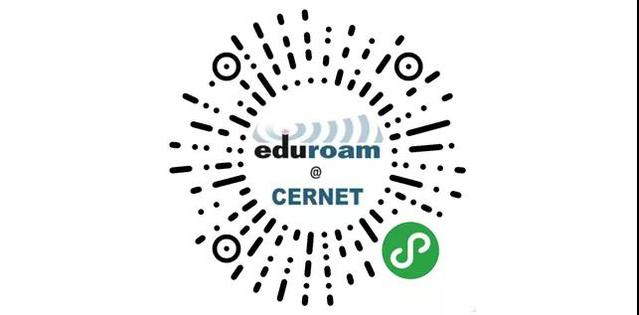
eduroam@CERNET new User-Facing WeChat Mini Program
Click here to view more related institutions:
Global Website: https://www.eduroam.org/
CERNET Node Information: http://www.eduroam.edu.cn/
III. How to Use eduroam
(1) SSID: eduroam
(2) Username: Enter your student ID or staff ID followed by @fudan.edu.cn. Password: Same as your UIS account password
Example: If your staff ID is 12345 , your username should be 12345@fudan.edu.cn
(3) Connecting via Android or iOS Devices:
Android System:
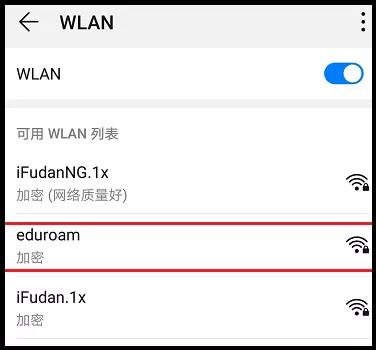
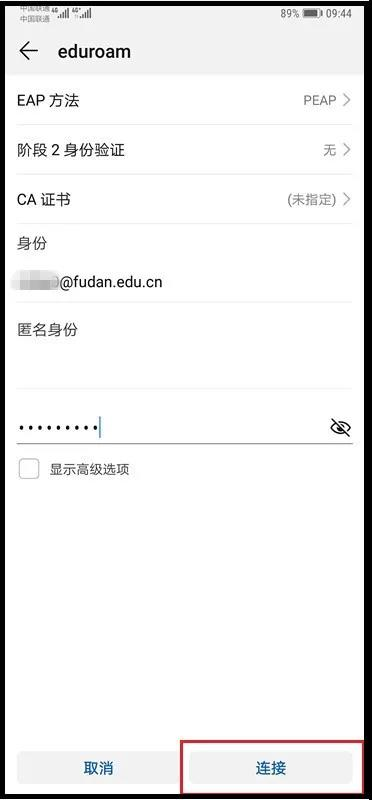
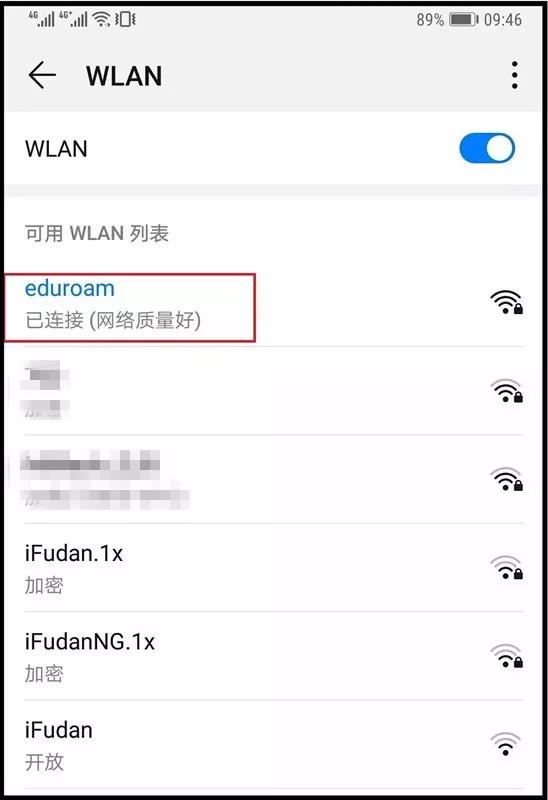
IOS: