Network Time Protocol (NTP) is an internet protocol designed to synchronize the clocks of computers over a network with a highly accurate time source. It can maintain synchronization between local clocks and standard time references within an error margin of less than 1 millisecond.
The NTP server address provided by Fudan University is: ntp.fudan.edu.cn
Client Usage Instructions:
Windows XP
Double-click the clock in the lower-right corner of the taskbar -> Select Internet Time -> Enter the server address “ntp.fudan.edu.cn”.
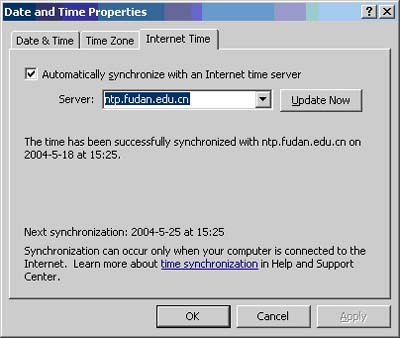
Windows 2000
1、Start -> Run -> Type“cmd”.
2、Run the command “net time /setsntp:ntp.fudan.edu.cn” to set the SNTP server on Windows 2000 to ntp.fudan.edu.cn .
3、Running the command “w32tm /once” will immediately perform an NTP synchronization.
4、In the “Control Panel”/“Administrative Tools”/“Services”, set the Startup type of “Windows Time” to “Automatic”. This ensures that the NTP service is enabled every time the system starts.
5、For more detailed information, please refer to the following Microsoft Knowledge Base articles: 216734, 223184, 224799 .
Linux/Unix
First, ensure that the NTP package is installed. Then run the command “ntpdate ntp.fudan.edu.cn” as root. To synchronize the time hourly, run crontab -e and add the following line”0 * * * * ntpdate ntp.fudan.edu.cn”.